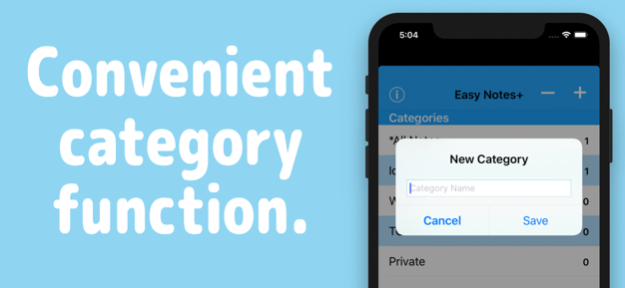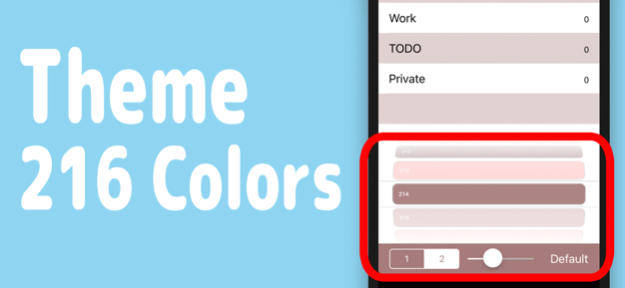Easy Notes Pro 1.8.1
Continue to app
Paid Version
Publisher Description
== 55,000 downloads !!!=
Easy Notes with Categories
This is a simple notepad APP. Manipulation is simple, easy to understand. SIMPLE IS THE BEST!! Tap sound is cool.
------------------------------
Subscription
------------------------------
Premium features are available.
- Display the number of characters and lines. (In-app purchase)
- Able to hide the status bar. (In-app purchase)
- Sortable notes in category. (In-app purchase)
- Set Background and font color. (In-app purchase)
Usage period
Premium(1 Month)
- Monthly 100 yen / month
Premium(1 Year)
- Annual 980 yen / year
Purchase / Cancellation
- If you purchase, you can use all the premium features.
Restore
- Premium functions purchased before can be restored as many times as you like within the usage period.
Terms of Use / Privacy Policy
- http://www.k-up.net/terms-of-use.html
- http://www.k-up.net/policy.html
------------------------------
Feature
=== New!! Ver1.8.1 ===
+ Improved the layout of the setting screen.
+ Improved the stability of the internal processing.
=== New!! Ver1.8.0 ===
+ Supported OS is iOS9.1 or later.
+ Compatible with iPhone X and later.
+ Set sound effects.
+ Set the volume of the sound effect.
+ Display message when closing unsaved note.
+ Set the font color of the status bar.
+ Improved the stability of the internal processing.
+ Premium(Subscription)
- Display the number of characters and lines. (In-app purchase)
- Able to hide the status bar. (In-app purchase)
- Sortable notes in category. (In-app purchase)
- Set Background and font color. (In-app purchase)
=== New!! Ver1.7.0 ===
+ New Icon
+ Release Notes View support
Changes and new features are easier to understand by displaying the Release Notes View immediately after the update.
+ Stripe transparency setting
+ Striped rows (odd, even) setting
+ Premium
- Sortable notes in category. (In-app purchase)
- Set Background and font color. (In-app purchase)
+ Improved the stability of the internal processing.
=== New!! Ver1.6 ===
+ Move the selected notes to another category.
+ Improved the stability of the internal processing.
+ Improved theme color settings view. Stylish, rounded and numbered theme color section bar.
=== New!! Ver1.5.1 ===
+ Improved a inputting view.
+ Fixed bug.
=== New!! Easy Notes Ver1.5 ===
+ Support setting theme color(216 colors).
+ Add note in one action that is long press on category name.
+ New Icon as a professional version Easy Notes+.
=== New!! Easy Notes Ver1.4 ===
+ Support setting Font and Fontsize.
The App has 200 Fonts and 4 - 72points
=== New!! Easy Notes Ver1.3 ===
+ Support settings view.
+ Sound Effects ON or OFF.
=== New!! Easy Notes Ver1.2 ===
+ Fixed a bug that was music to stop.
Even when playing music, music does not stop.
=== New!! Easy Notes Ver1.1 ===
+ It is possible to sort category.
+ iOS7 support.
=== Easy Notes Ver1.0 ===
+ You can be divided notes by categories.
+ You can add, edit and delete a category.
+ Confortable sound effects on tapping.
Jun 10, 2021
Version 1.8.1
=== New!! Ver1.8.1 ===
+ Improved the layout of the setting screen.
+ Improved the stability of the internal processing.
=== New!! Ver1.8.0 ===
+ Supported OS is iOS9.1 or later.
+ Compatible with iPhone X and later.
+ Set sound effects.
+ Set the volume of the sound effect.
+ Display message when closing unsaved note.
+ Set the font color of the status bar.
+ Improved the stability of the internal processing.
+ Premium(Subscription)
- Display the number of characters and lines. (In-app purchase)
- Able to hide the status bar. (In-app purchase)
- Sortable notes in category. (In-app purchase)
- Set Background and font color. (In-app purchase)
About Easy Notes Pro
Easy Notes Pro is a paid app for iOS published in the Office Suites & Tools list of apps, part of Business.
The company that develops Easy Notes Pro is hirofumi yamada. The latest version released by its developer is 1.8.1.
To install Easy Notes Pro on your iOS device, just click the green Continue To App button above to start the installation process. The app is listed on our website since 2021-06-10 and was downloaded 8 times. We have already checked if the download link is safe, however for your own protection we recommend that you scan the downloaded app with your antivirus. Your antivirus may detect the Easy Notes Pro as malware if the download link is broken.
How to install Easy Notes Pro on your iOS device:
- Click on the Continue To App button on our website. This will redirect you to the App Store.
- Once the Easy Notes Pro is shown in the iTunes listing of your iOS device, you can start its download and installation. Tap on the GET button to the right of the app to start downloading it.
- If you are not logged-in the iOS appstore app, you'll be prompted for your your Apple ID and/or password.
- After Easy Notes Pro is downloaded, you'll see an INSTALL button to the right. Tap on it to start the actual installation of the iOS app.
- Once installation is finished you can tap on the OPEN button to start it. Its icon will also be added to your device home screen.